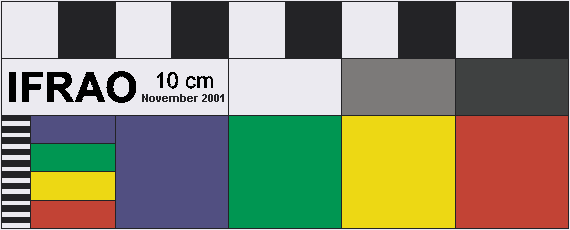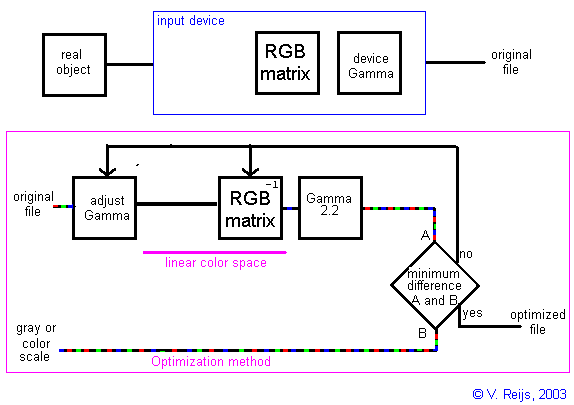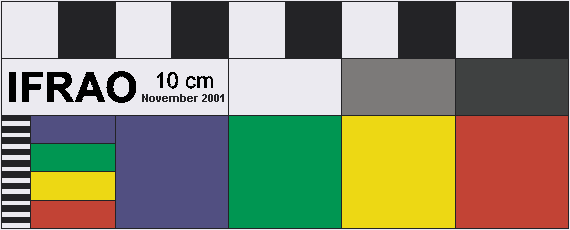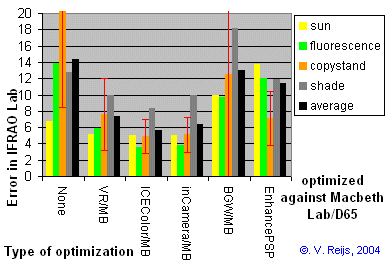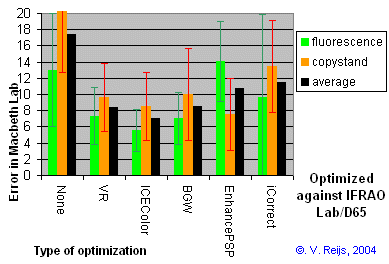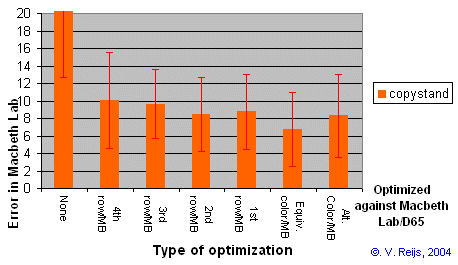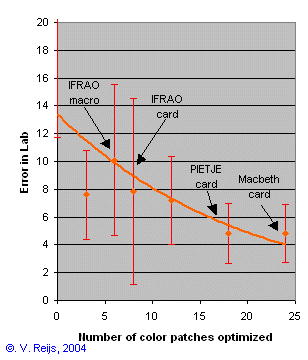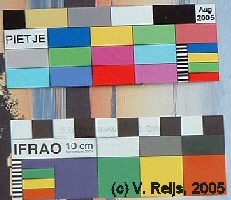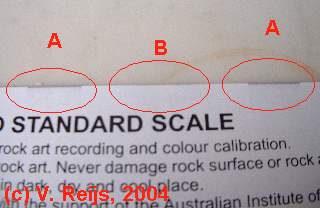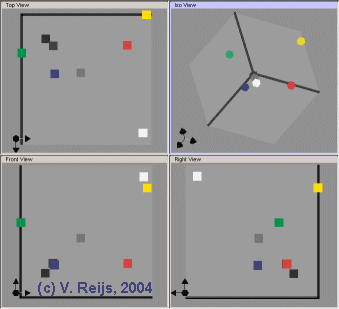My own method (VR) does not have the best numerical results, but using
the naked eye it does not look that bad;-)
Orginals
on left and optimizations on
right
(fluorescence, cloudy, shade, sun,
copystand
light)
Case 3
Here the Lab/D65 average DeltaE (
CIE 1994) is referred to
the Macbeth color patches, while we use ICE Color for optimizing:
- each row (6 colors) of the Macbeth color scale to optimize (1st
row: top row of colors, 4th row: bottom [neutral] colors) (xxx row/MB)
- equivalent colors as the IFRAO card on the Macbeth card (8
colors: blue, green, red, yellow, white, neutral 5, neutral 3.5,
black) (Equiv. color/MB)
- alternative softer colors than the IFRAO card on the Macbeth card
(8 colors: light skin, blue sky, foliage, orange yellow, neutral 8,
neutral 5, neutral 3.5, black) (Alt. color/MB)
This gives the following result when only taking those MacBeth
ColorChecker patches that are
not
used for determining the optimum (to minimize dependancy/correlation):
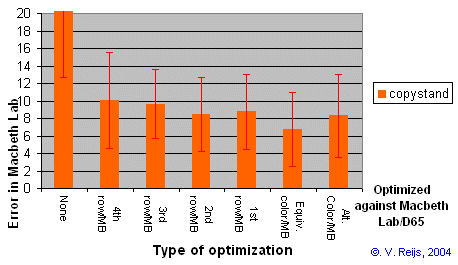 Only done for copystand light,
because
that light seemed to give in most
Only done for copystand light,
because
that light seemed to give in most
methods comparable results as
the average results in
case 1
Case 4
Here the Lab/D65 average DeltaE (
CIE 1994) is referred to
the Macbeth plus IFRAO color patches which did not take part in the
optimization using ICE Color. The number of Macbeth ColorChecker
patches in the optimization is varied between 0 and 24. The following
results were gotten:
Comparing the cases
- It looks that for case 1 and 2 the different lighting conditions behave
comparable (at least for copystand and fluorescence).
- The ICE Color, VR and inCamera
methodologies perform comparable in
case 1 and 2.
ICE Color though is not always consistent (I am discussing this with
the authors) and inCamera is not working easily for the IFRAO standard
scale (see next bullet). At this moment I prefer the VR method.
- It
would be interesting to see the behavior of inCamera when optimizing it
against
the IFRAO standard scale, but then a business case needs to be made
towards PictoColor Cooperation.
- The method using the black/gray/white dropper tool (BGW) is not
really consist and has a large variance in error.
- Interesting to see that the Black, Neutral 5, White optimization
in case
4 (using ICE Color) looks better than in
case 1
or 2
(using the BGW
method), this could be due to different methologies.
- From case 4, it looks that the more
color patches one uses, the
smaller the average DeltaE and the smaller the variation in error is.
- The limited amount of color patches in the IFRAO
standard scale will limit the color optimization/calibration that can
be reached.
- There is not much difference in results between real colors
(case 3, 1or2or3rd
row/MB) and grays (case 3, 4th
row/MB), so I assume that grays are just as important as normal
colors for the optimization.
- Comparing average errors (DeltaE) in case 3
of the Equivalent IFRAO
colors and the Alternative softer
colors, it looks
like that the hard colors provide a comparable error as the
softer colors (the difference between the two is hardly significant).
Free optimization service
If you have a rock art picture with a color
scale in it (Macbeth or IFRAO) you can send it to
me
(remove underscore in presented e-mail address), I will try to
optimize/reconstruct the colors for you.
But you have to do something in return;-), I will resent three low
quality pictures first:
- one using the program ICE Color (using
semi linear space)
- one using the program ICE Color (in xRGB space)
- one using my own methodology together
with PSP.
After you tell me which picture has the colors that are the closest to
the original, I will send you that specific picture with approximately
the same file size as the original.
After doing that I will delete all the related picture files from my
systems (so I will not use your files except for the above purpose).
Just to be sure, I can't give any guarantees about the quality and also
my initiative is not linked to any organization; so it is just a
private
initiative! Due to that, I will limit my services to my own discretion.
So if you want to utilize this opportunity; send your file(s) to
me
(remove underscore in presented e-mail address) (please
don't send files bigger than 2 MBytes, if not communicated with me
first) and tell me if you want to have it optimized towards
AdobeRGB or
sRGB.